GROMACS Tutorial
Step Eight: Production MD
|
Upon completion of the two equilibration phases, the system is now well-equilibrated at the desired temperature and pressure. We are now ready to release the position restraints and run production MD for data collection. The process is just like we have seen before, as we will make use of the checkpoint file (which in this case now contains preserve pressure coupling information) to grompp. We will run a 10-ns MD simulation, the script for which can be found here. gmx grompp -f inputs/md.mdp -c npt.gro -t npt.cpt -p topol.top -o md_0_10.tpr Now, execute mdrun: gmx mdrun -deffnm md_0_10 In GROMACS 2025, the PME calculations can be offloaded to graphical processing units (GPU), which speeds up the simulation substantially. Using a Titan Xp GPU, this system can be simulated at an astounding 196 ns/day! Running GROMACS on GPUAs of version 4.6, GROMACS supports the use of GPU accelerators for running MD simulations. With the release of version 2018, the nonbonded interactions and PME are calculated on the GPU, with only bonded forces calculated on the CPU cores. When building GROMACS (see www.gromacs.org for installation instructions), GPU hardware will automatically be detected, if present. The minimum requirements for using GPU acceleration are the CUDA libraries and SDK, and a GPU with a compute capability of >= 2.0. A nice list of some of the more common GPUs and their specifications can be found here. If you have more than one GPU available, or require customization of how the work is divided up via the hybrid parallelization scheme available in GROMACS, please consult the GROMACS manual and webpage. Such technical details are beyond the scope of this tutorial. |
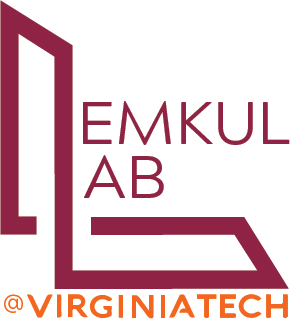
Site design and content copyright Justin Lemkul
Problems with the site? Send them to the Webmaster