GROMACS Tutorial
Step Three: Defining the Unit Cell & Adding Solvent
|
At this point, the workflow is just like any other MD simulation. We will define the unit cell and fill it with water. gmx editconf -f complex.gro -o newbox.gro -bt dodecahedron -d 1.0 gmx solvate -cp newbox.gro -cs spc216.gro -p topol.top -o solv.gro Upon visualizing 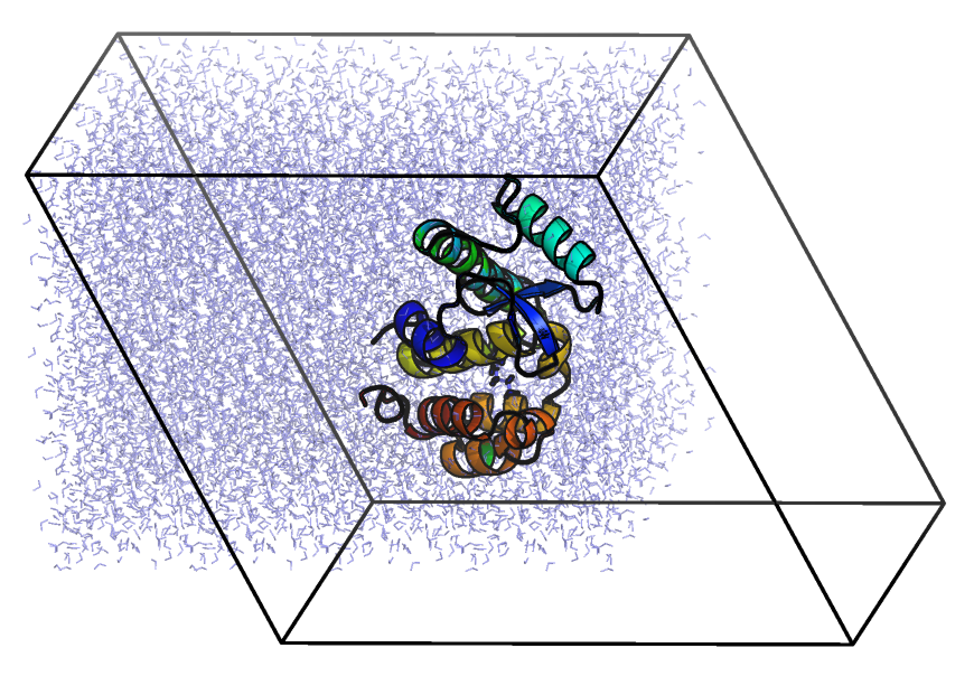
GROMACS programs always use the most numerically efficient representation of the coordinates, one that has everything re-wrapped into a triclinic unit cell. The physical calculations that mdrun performs can be carried out equivalently with different coordinate wrapping, so the most efficient is preferred. The desired unit cell shape can be recovered later, following the generation of a .tpr file.
|
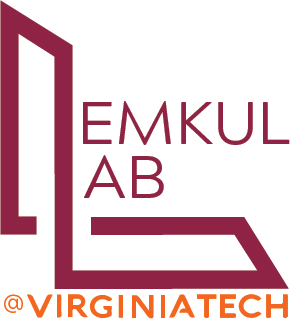
Site design and content copyright Justin Lemkul
Problems with the site? Send them to the Webmaster