GROMACS Tutorial
Step Two: Prepare the Ligand Topology
|
We must now deal with the ligand. But how does one come up with parameters for some species that the force field does not automatically recognize? Proper treatment of ligands is one of the most challenging tasks in molecular simulation. Force field authors spend years of their lives deriving self-consistent force fields, and it is no small task to introduce a new species into this framework. Force field parameters for any new species must be derived and validated in a manner that is consistent with the original force field. For the OPLS, AMBER, and CHARMM force fields, this derivation often takes the form of various quantum mechanical calculations. The primary literature for these force fields describes the required procedure. For GROMOS force fields, parameterization methodology is less clear, relying on empirical fitting of condensed-phase behavior. That is, some initial charges and Lennard-Jones parameters are calculated for each atom type, evaluated for their accuracy, and refined. While the end result is very satisfactory, i.e. fluids resemble their real-world counterparts, the derivation process can be laborious and frustrating. For this reason, automated tools are greatly preferred. For each force field, there are methodologies or software programs that purport to give parameters compatible with various force fields. Not all of them are equally accurate. For a few examples, refer to the following table:
Add Hydrogen Atoms to JZ4In this tutorial, we will be generating the JZ4 topology with the CGenFF server. Click the link in the table above to visit the site. Register for a (free) account and activate it. CGenFF requires a Sybyl .mol2 file as its input, to collect rudimentary atom type information and bonded connectivity. CHARMM is also an all-atom force field, meaning all H atoms are explicitly represented. Crystal structures do not typically assign H coordinates, so they have to be built in. To produce a .mol2 file and add H atoms, use the Avogadro program. Open jz4.pdb in Avogadro, and from the "Build" menu, choose "Add Hydrogens." Avogadro will build all of the H atoms onto the JZ4 ligand. Save a .mol2 file (File -> Save As... and choose Sybyl Mol2 from the drop-down menu) named "jz4.mol2." Several corrections must be made to jz4.mol2 before it can be used. Open jz4.mol2 in your favorite plain-text editor and you will find:
@<TRIPOS>MOLECULE
*****
22 22 0 0 0
SMALL
GASTEIGER
@<TRIPOS>ATOM
1 C4 24.2940 -24.1240 -0.0710 C.3 167 JZ4167 -0.0650
2 C7 21.5530 -27.2140 -4.1120 C.ar 167 JZ4167 -0.0613
3 C8 22.0680 -26.7470 -5.3310 C.ar 167 JZ4167 -0.0583
4 C9 22.6710 -25.5120 -5.4480 C.ar 167 JZ4167 -0.0199
5 C10 22.7690 -24.7300 -4.2950 C.ar 167 JZ4167 0.1200
6 C11 21.6930 -26.4590 -2.9540 C.ar 167 JZ4167 -0.0551
7 C12 22.2940 -25.1870 -3.0750 C.ar 167 JZ4167 -0.0060
8 C13 22.4630 -24.4140 -1.8080 C.3 167 JZ4167 -0.0245
9 C14 23.9250 -24.7040 -1.3940 C.3 167 JZ4167 -0.0518
10 OAB 23.4120 -23.5360 -4.3420 O.3 167 JZ4167 -0.5065
11 H 25.3133 -24.3619 0.1509 H 1 UNL1 0.0230
12 H 23.6591 -24.5327 0.6872 H 1 UNL1 0.0230
13 H 24.1744 -23.0611 -0.1016 H 1 UNL1 0.0230
14 H 21.0673 -28.1238 -4.0754 H 1 UNL1 0.0618
15 H 21.9931 -27.3472 -6.1672 H 1 UNL1 0.0619
16 H 23.0361 -25.1783 -6.3537 H 1 UNL1 0.0654
17 H 21.3701 -26.8143 -2.0405 H 1 UNL1 0.0621
18 H 21.7794 -24.7551 -1.0588 H 1 UNL1 0.0314
19 H 22.2659 -23.3694 -1.9301 H 1 UNL1 0.0314
20 H 24.5755 -24.2929 -2.1375 H 1 UNL1 0.0266
21 H 24.0241 -25.7662 -1.3110 H 1 UNL1 0.0266
22 H 23.7394 -23.2120 -5.1580 H 1 UNL1 0.2921
@<TRIPOS>BOND
1 4 3 ar
2 4 5 ar
3 3 2 ar
4 10 5 1
5 5 7 ar
6 2 6 ar
7 7 6 ar
8 7 8 1
9 8 9 1
10 9 1 1
11 1 11 1
12 1 12 1
13 1 13 1
14 2 14 1
15 3 15 1
16 4 16 1
17 6 17 1
18 8 18 1
19 8 19 1
20 9 20 1
21 9 21 1
22 10 22 1
The first change that needs to be made is in the @<TRIPOS>MOLECULE JZ4 Next, fix the residue names and numbers such that they are all the same. This .mol2 file only contains one molecule, therefore there should only be one residue name and number specified. After editing, the corrected ATOM section of jz4.mol2 should read:
@<TRIPOS>ATOM
1 C4 24.2940 -24.1240 -0.0710 C.3 1 JZ4 -0.0650
2 C7 21.5530 -27.2140 -4.1120 C.ar 1 JZ4 -0.0613
3 C8 22.0680 -26.7470 -5.3310 C.ar 1 JZ4 -0.0583
4 C9 22.6710 -25.5120 -5.4480 C.ar 1 JZ4 -0.0199
5 C10 22.7690 -24.7300 -4.2950 C.ar 1 JZ4 0.1200
6 C11 21.6930 -26.4590 -2.9540 C.ar 1 JZ4 -0.0551
7 C12 22.2940 -25.1870 -3.0750 C.ar 1 JZ4 -0.0060
8 C13 22.4630 -24.4140 -1.8080 C.3 1 JZ4 -0.0245
9 C14 23.9250 -24.7040 -1.3940 C.3 1 JZ4 -0.0518
10 OAB 23.4120 -23.5360 -4.3420 O.3 1 JZ4 -0.5065
11 H 25.3133 -24.3619 0.1509 H 1 JZ4 0.0230
12 H 23.6591 -24.5327 0.6872 H 1 JZ4 0.0230
13 H 24.1744 -23.0611 -0.1016 H 1 JZ4 0.0230
14 H 21.0673 -28.1238 -4.0754 H 1 JZ4 0.0618
15 H 21.9931 -27.3472 -6.1672 H 1 JZ4 0.0619
16 H 23.0361 -25.1783 -6.3537 H 1 JZ4 0.0654
17 H 21.3701 -26.8143 -2.0405 H 1 JZ4 0.0621
18 H 21.7794 -24.7551 -1.0588 H 1 JZ4 0.0314
19 H 22.2659 -23.3694 -1.9301 H 1 JZ4 0.0314
20 H 24.5755 -24.2929 -2.1375 H 1 JZ4 0.0266
21 H 24.0241 -25.7662 -1.3110 H 1 JZ4 0.0266
22 H 23.7394 -23.2120 -5.1580 H 1 JZ4 0.2921
Last, notice the strange bond order in the perl sort_mol2_bonds.pl jz4.mol2 jz4_fix.mol2 Use "jz4_fix.mol2" in the next step. Generate the JZ4 Topology with CGenFFThe jz4_fix.mol2 file is now ready for use to produce a topology. Visit the CGenFF server, log into your account, and and click "Upload molecule" at the top of the page. Upload jz4_fix.mol2 and the CGenFF server will quickly return a topology in the form of a CHARMM "stream" file (extension .str). Save its contents from your web browser into a file called "jz4.str." The CHARMM stream file contains all of the topology information - atom types, charges, and bonded connectivity. It also has sections for additional bonded parameters that were generated by analogy for any internal interactions not covered by the force field. CGenFF also provides penalty scores for each parameter, that is, an assessment of how reliable the assigned parameter is. Anything below 10 is considered acceptable for immediate use. Values from 10 - 50 imply that some validation of the topology is warranted, and any penalties larger than 50 generally require manual reparametrization. This penalty scoring is one of the most important features of the CGenFF server. Many other servers generate topologies and are "black boxes," which users are simply left to trust implicitly. Staking your entire research project on an automatic program without verification is very dangerous. A poor ligand topology can lead to significant wasted time and unreliable results. Always validate the topologies of newly parametrized species! At minimum, check the magnitudes of charges and the atom types assigned to the ligand against existing moieties in the force field. Examine the contents of jz4.str and look at the penalties for the charges and the new dihedral parameters. All of them are very low, suggesting that this topology is of very good quality and can be used directly for our simulation. Download the JZ4 topology in GROMACS format, which is provided by the CGenFF server (click "Convert to GROMACS" and then "Download GROMACS format" to obtain a ZIP archive with the coordinates and topology). The files produced by the CGenFF server will require some modification to be used directly. The server will provide a topology called "jz4_fix_gmx.top," which is a GROMACS system topology, meaning it is intended for standalone use. We will need to adapt it for our purpose. First, copy it to a file called "jz4_gmx.itp": cp jz4_fix_gmx.top jz4_gmx.itp Make the following modifications to "jz4_gmx.itp":
A summary of the changes made in "jz4_gmx.itp" are shown below, with added/modified lines in blue and deleted lines shown in red. ; Topology generated using molcal v1.0 ; For use with CGenFF force-field version 4.6 ; ; Include forcefield parameters #include "./charmm36.ff/forcefield.itp" ; ; Include ligand specific parameters # include "./charmm36.ff/jz4_ffbonded.itp" [ dihedraltypes ] ; i j k l func phi0 kphi mult CG2R61 CG321 CG321 CG331 9 0.000000 0.167360 3 ; [ moleculetype ] ; Name nrexcl JZ4 3 ; [ atoms ]
; Include Position restraint file
#ifdef POSRES
#include "posre_jz4.itp"
#endif
; Include water topology
#include "./charmm36.ff/tip3p.itp"
#ifdef POSRES_WATER
; Position restraint for each water oxygen
[ position_restraints ]
; i funct fcx fcy fcz
1 1 1000 1000 1000
#endif
; Include topology for ions
#include "./charmm36.ff/ions.itp"
[ system ]
; Name
Ligand
[ molecules ]
; Compound #mols
Other 1
Build the ComplexFrom pdb2gmx, we have a file called "3HTB_processed.gro" that contains the processed, force field-compliant structure of our protein. We also have "jz4_fix_gmx.pdb" from the CGenFF server that has all of the necessary H atoms and matches the atom names in the JZ4 topology. Convert this .pdb file to .gro format with editconf: gmx editconf -f jz4_ini.pdb -o jz4.gro Copy 3HTB_processed.gro to a new file to be manipulated, for instance, call it "complex.gro," as the addition of JZ4 to the protein will generate our protein-ligand complex. Next, simply copy the coordinate section of jz4.gro and paste it into complex.gro, below the last line of the protein atoms, and before the box vectors, like so: 163ASN C 1691 0.621 -0.740 -0.126 163ASN O1 1692 0.624 -0.616 -0.140 163ASN O2 1693 0.683 -0.703 -0.011 5.99500 5.19182 9.66100 0.00000 0.00000 -2.99750 0.00000 0.00000 0.00000 becomes (added text in bold green)...
163ASN C 1691 0.621 -0.740 -0.126
163ASN O1 1692 0.624 -0.616 -0.140
163ASN O2 1693 0.683 -0.703 -0.011
1jz4 C1 1 2.429 -2.412 -0.007
1jz4 C2 2 2.155 -2.721 -0.411
1jz4 C3 3 2.207 -2.675 -0.533
1jz4 C4 4 2.267 -2.551 -0.545
1jz4 C5 5 2.277 -2.473 -0.430
1jz4 C6 6 2.169 -2.646 -0.295
1jz4 C7 7 2.229 -2.519 -0.308
1jz4 C8 8 2.246 -2.441 -0.181
1jz4 C9 9 2.392 -2.470 -0.139
1jz4 O10 10 2.341 -2.354 -0.434
1jz4 H11 11 2.531 -2.436 0.015
1jz4 H12 12 2.366 -2.453 0.069
1jz4 H13 13 2.417 -2.306 -0.010
1jz4 H14 14 2.107 -2.812 -0.407
1jz4 H15 15 2.199 -2.735 -0.617
1jz4 H16 16 2.304 -2.518 -0.635
1jz4 H17 17 2.137 -2.681 -0.204
1jz4 H18 18 2.178 -2.476 -0.106
1jz4 H19 19 2.227 -2.337 -0.193
1jz4 H20 20 2.458 -2.429 -0.214
1jz4 H21 21 2.402 -2.577 -0.131
1jz4 H22 22 2.374 -2.321 -0.516
5.99500 5.19182 9.66100 0.00000 0.00000 -2.99750 0.00000 0.00000 0.00000
Since we have added 22 more atoms into the .gro file, increment the second line of complex.gro to reflect this change. There should be 2636 atoms in the coordinate file now. Build the TopologyIncluding the parameters for the JZ4 ligand in the system topology is very easy. The ligand introduces new dihedral parameters, which means it is essential that we include the ligand topology at the TOP of topol.top, thus insert an ; Include forcefield parameters #include "./charmm36-jul2022.ff/forcefield.itp" ; Include ligand parameters #include "jz4_gmx.itp" [ moleculetype ] ; Name nrexcl Protein_chain_A 3 The placement of this The last adjustment to be made is in the [ molecules ] ; Compound #mols Protein_chain_A 1 JZ4 1 The topology and coordinate file are now in agreement with respect to the contents of the system.
|
||||||||||||||||||||||||||||||||
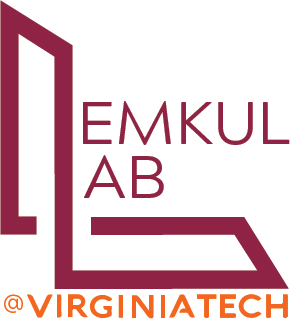
Site design and content copyright Justin Lemkul
Problems with the site? Send them to the Webmaster